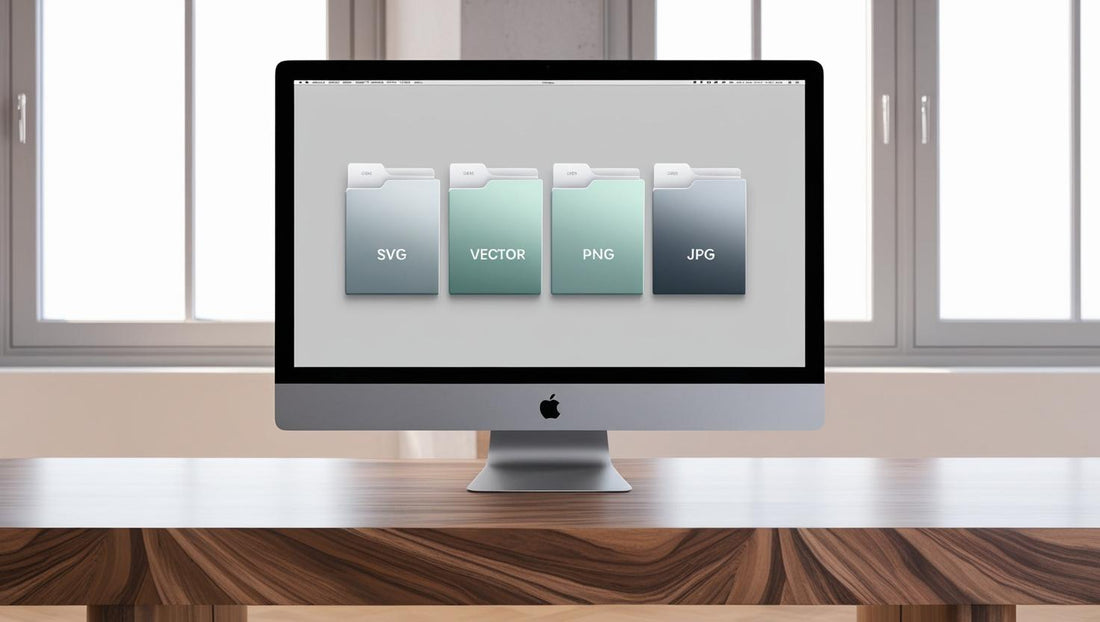
What Is a SVG File Type? Understanding PNG, JPG & Vector Wedding Logo Files
Share
Table of Contents
- What Is a Vector File?
- What Is a Wedding Monogram or Logo in Vector Format?
- What Is a SVG File Type?
- What Are PNG Files?
- What Is a JPG (JPEG) File?
- What Is an AI File?
- What Is an EPS File?
- Why Request All File Types for Your Wedding Logo Project?
- Final Thoughts: Your Quick Summary of Wedding Logo File Types
In my wedding logo projects, there have been countless times when misunderstandings about file types have caused unnecessary delays or confusion. That’s exactly why in my Etsy customization shop, I always include all essential file formats: JPG, PNG, AI, EPS, SVG, and a preview PDF. On instant download listings, I stick to the most functional file types: SVG, AI, EPS, and a few trendy PNGs curated for bespoke wedding logo designs. Understanding your logo files gives you power—creative control, quality assurance, and flexibility across your entire wedding experience.
This post will demystify all major file types used for wedding logos and small DIY wedding design projects. From wedding monograms in vector format to PNG files for small DIY wedding design projects, we’ll explore what they are, when to use them, and why having the right formats matters.
What Is a Vector File?
A vector file is a graphics file based on mathematical equations rather than pixels. This means it can be resized infinitely without losing quality. Common vector file types include SVG, AI, and EPS.
- Vector logo meaning: A logo designed in a vector format can scale from the size of a postage stamp to a billboard without distortion.
- Vector wedding logo design is essential for high-end print projects, laser cutting, embroidery, and signage.
- Vector wedding logo ideas and vector wedding logo monogram templates often start in Adobe Illustrator or similar software.
- Popular formats: AI (Adobe Illustrator), EPS, SVG (Scalable Vector Graphics).
What Is a Wedding Monogram or Logo in Vector Format?
- A wedding monogram vector or vector wedding logo template is a stylized graphic of initials, names, or icons that can be scaled and edited.
- Essential for creating vinyl decals, dance floor wraps, and large signage.
- Wedding crest design vector files are perfect for embroiderers and printers.
Interested in buying a wedding logo vector template? Discover our latest curated designs for elegant, boho, beach, or vintage-inspired themes.
SVG (Scalable Vector Graphics) is one of the most flexible and widely used vector formats.
- Is SVG a vector file? Yes, it is.
- Scalable vector graphics meaning: SVGs retain quality at any size.
- Great for digital use, printing, and machine cutting.
- SVG file type supports transparency and is editable in most design software.
Usage: SVG files are ideal for a wide range of wedding projects because they combine editability with high-quality scaling. For example:
- If you're using Cricut or Silhouette machines, SVG files are essential—they tell the machine exactly how to cut vinyl, paper, or other materials. Think: custom wedding signs, tote bags, cake toppers, and decorative lettering.
- Etsy SVG files are trending because they allow DIY users to personalize digital wedding assets with names, initials, or dates. They're also great for home printing or small business use.
- A SVG wedding logo design or svg wedding logo template can be applied consistently across different surfaces, whether you're printing menus or ordering custom gifts.
- You can upload your SVG wedding logo images to your website, create signage mockups on Canva or Zazzle, or even use them in interactive e-vites.
Technical Tips:
- How to open a SVG file: SVGs are viewable in most modern browsers and editable in programs like Adobe Illustrator, Inkscape, and Affinity Designer.
- How to design SVG files: Most designers use vector software like Adobe Illustrator to build SVGs with editable shapes and text. Once created, you can reuse and recolor the file endlessly.
Popular Variations:
- SVG logo free download (use with care; custom designs are always better!)
- SVG wedding logo png is typically a rasterized preview from the SVG.
- Convert SVG file to PNG using Illustrator, Canva, or an online converter.
- What are SVG files used for? From wedding signage to digital invitations and interactive designs. They're especially useful for vendors like printers, signage makers, and stationery designers.
Ready to buy your custom wedding monogram SVG? Visit our Etsy shop at linvit.etsy.com—every design includes AI, EPS, SVG, JPG, PNG, and PDF files.
Popular Variations:
- SVG logo free download (use with care; custom designs are always better!)
- SVG wedding logo png is typically a rasterized preview from the SVG.
- Convert SVG file to PNG using Illustrator, Canva, or an online converter.
- What are SVG files used for? From wedding signage to digital invitations and interactive designs. They're especially useful for vendors like printers, signage makers, and stationery designers.
PNG (Portable Network Graphics) is a raster format ideal for digital use.
- What are PNG files? Image files that support transparency.
- Wedding logo images PNG and wedding monogram templates PNG are popular for social sharing.
- Easy drag-and-drop for Canva, Zazzle, websites, emails, and DIY printing.
Usage: PNG files are versatile and easy to work with, making them perfect for everyday design needs, especially in digital or light-print scenarios.
- Wedding logo PNG: Commonly used for visual previews, thank-you cards, signage mockups, or adding to digital planning boards.
- Wedding monogram PNG: Great for dropping into slideshows, mobile wedding invites, or as decorative headers on printable menus.
- Wedding monogram frame PNG: Used in decor graphics like welcome signs, digital guest books, or photo booth overlays.
- PNGs are especially favored by stationery designers for mockups and proofing. They're also widely compatible with platforms like Zazzle, Canva, and social media, making them an accessible choice for both professionals and DIY users.
Conversions:
- PNG file to JPG: Use Photoshop or online tools.
- Can you convert a PNG to PDF? Yes, with Adobe Acrobat or Canva.
Looking for a wedding logo PNG or quick digital crest? Explore our instant download collection at linvitinstant.etsy.com for stylish, ready-to-use wedding graphics.
When to Use Only a PNG:
- Best for digital use, social media, email, or small printable projects where resizing is not needed.
What Is a JPG (JPEG) File?
JPG or JPEG is a compressed raster image.
- What is a JPG file? A widely used format for photos and quick previews.
- Wedding logo images JPG format is great for emailing or viewing on mobile.
- Wedding logo images JPG download options are best for standard preview.
- Wedding monogram JPEG is not scalable but ideal for personal projects.
When You Need Only a JPG:
-
Use for slideshows, digital cards, and sharing via email or text.
Accepted Sizes for JPGs:
- 1000x1000px or 300dpi for crisp print quality.
- Web use: 72dpi with dimensions around 800px wide.
AI (Adobe Illustrator) files are original working files.
- Editable vector layers, fonts, colors, and elements.
- Needed for full logo edits or updates in the future.
EPS (Encapsulated PostScript) is a universal vector format.
- Accepted by printers, embroiderers, and professional production software.
- Scales cleanly like SVG and AI.
Requesting all file types ensures your wedding logo is fully functional across any platform or vendor you might work with—from social media uploads to custom embroidered robes.
- Flexibility: Each file type is suited for a different application. SVGs for digital invites and cutting machines, EPS for embroidery, AI for designer edits, PNGs for mockups, and JPGs for easy sharing.
- Efficiency: By having the right format ready, you eliminate back-and-forth with vendors, printers, and planners.
- Professionalism: Each element of your wedding—menus, signage, gifts, stationery—will look polished and high-quality. The right file type makes all the difference.
Quick Reference:
- Vector = SVG, AI, EPS
- Raster = PNG, JPG
- Editable = AI, SVG, EPS
- Best for Web = PNG, SVG
- Best for Print = EPS, AI, SVG, High-res JPG
Final Thoughts: Your Quick Summary of Wedding Logo File Types
Let’s sum it up clearly and simply:
- JPG (JPEG): Best for email previews, mobile viewing, or photo slideshows. Use it when you don't need to scale or edit.
- PNG: Your go-to for web graphics and DIY printables. It supports transparent backgrounds and comes in custom color options (if requested).
- SVG: A powerful and widely requested vector file. While perfect for Cricut or cutting machines, SVGs are also commonly used for printing on acrylic and frosted signs, embroidery work, large signage, and custom vinyl decals. They scale beautifully without losing quality and remain fully editable—ideal for professional vendors and DIY users alike.
- VECTOR (SVG, AI, EPS): These are scalable, professional formats used for signage, printing, embroidery, and high-quality production. AI is the editable master file, EPS is universal for print, and SVG is the most web- and user-friendly.
Hopefully, this guide made things easier to understand. When you request all file types upfront, you're setting your wedding logo up to shine across every moment and medium.
With love and inspiration,
Mara Veyler
